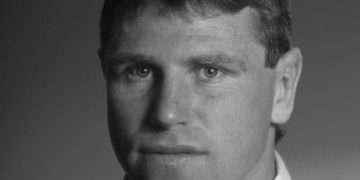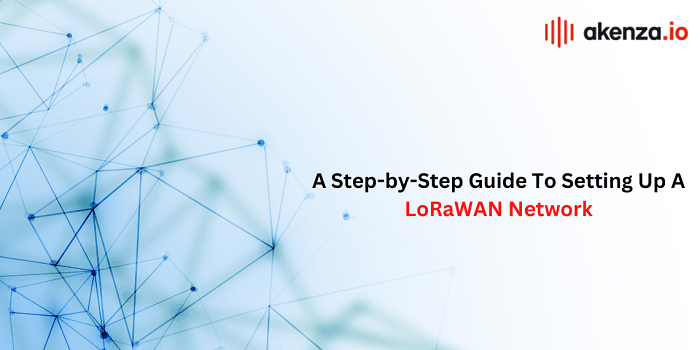
Introduction:
- LoRaWAN (Long Range Wide Area Network) is a wireless communication protocol that is designed to connect low-power devices to the internet.
- LoRaWAN networks are ideal for applications such as smart cities, building automation, and industrial IoT.
Step 1: Identify the Coverage Area
Determine the area where you want to deploy the LoRaWAN network.
Take into account factors such as topography, buildings, and other obstacles that may affect the signal strength.
Step 2: Select the Gateway
- A gateway is the central point of a LoRaWAN network that connects the end devices to the internet.
- Choose a gateway that is compatible with the LoRaWAN protocol and has the necessary features to meet your requirements.
Step 3: Choose the End Devices
- End devices are the sensors and other low-power devices that will connect to the LoRaWAN network.
- Select devices that are compatible with the LoRaWAN protocol and have the necessary features to meet your requirements.
Step 4: Configure the Gateway and End Devices
- Configure the gateway with the necessary settings to connect to the internet.
- Configure the end devices with the necessary settings to connect to the gateway.
Step 5: Deploy the Gateway and End Devices
- Deploy the gateway and end devices in the coverage area.
- Make sure that the devices are properly installed and that the signal strength is sufficient.
Step 6: Monitor and Manage the Network
- Monitor the network to ensure that it is working properly.
- Manage the network by updating the firmware, troubleshooting issues, and making necessary adjustments.
Step 7: Join a Network Server
- To ensure that the end devices on the network are authorized and authenticated, the network should be registered with a Network Server.
- The Network Server is responsible for handling the communication between the end devices and the Application Server.
Step 8: Connect to an Application Server
- An Application Server is responsible for handling the data sent by the end devices and making it available to the user.
- The data can be accessed via an API or a web interface.
Step 9: Test the Network
- Once the network is set up, it is important to test it to ensure that it is working properly.
- This can be done by sending data from the end devices and checking that it is received correctly.
Step 10: Scale the Network
As the number of devices on the network increases, it may be necessary to scale the network to accommodate the additional load.
This can be done by adding additional gateways or end devices to the network.
In addition, it’s worth mentioning that depending on the application and requirements, it’s important to consider LoRaWAN frequency plans and regulations, as well as any necessary certifications or compliance.
By following these steps, you can set up a LoRaWAN network that is reliable, secure, and able to handle the needs of your IoT applications.
Conclusion:
A LoRaWAN network is a powerful tool for connecting low-power devices to the internet. By following these steps, you can set up a LoRaWAN network that meets your requirements and enables you to take advantage of the many benefits of IoT technology.